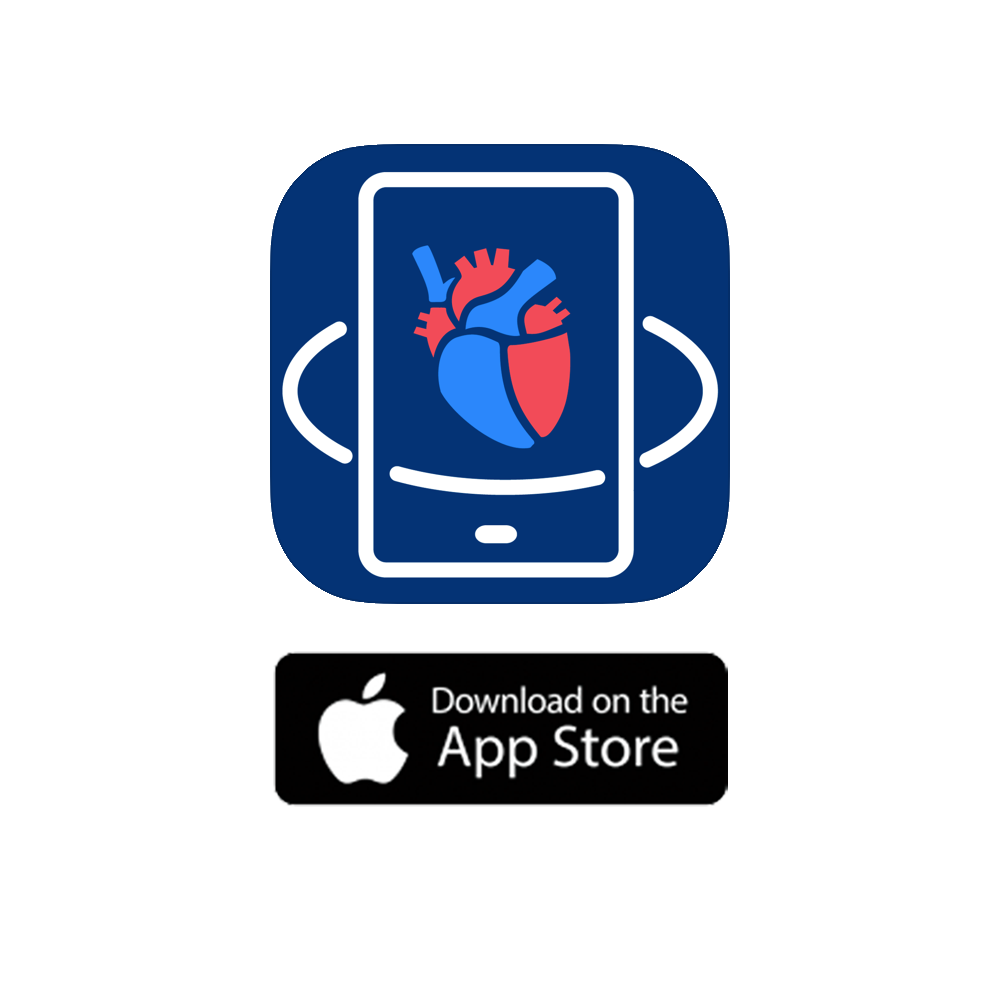Our Platform
Visualizing your medical cases in 3D across any device with MedReality. Simply upload your 3D files and watch your data come to life!
Upload a 3D Model
Using the form below you can upload a single 3D Model file up to 100MB in size that can contain any of the below listed file formats. 3D Models larger than 100MB in size can be uploaded by compressing them into a Zip file and uploading the Zip file as detailed below (as long as the Zip file is less than 100MB):
You can upload a single 3D Model file up to 100MB in any of the following file formats:
- .OBJ (Supports embedded vertex colors)
- .STL
- .WRL (VRML File – Also Supports embedded colors)
To upload a 3D Model that is larger than 100MB (in any of the above 3 file formats), you can Zip that 3D Model into a single Zip file as long as the single Zip file is less than 100MB, and then upload that single Zip file using the form below.
To upload a 3D Model that consists of an OBJ File + MTL File + JPG File, simply Zip all three files into a single Zip file that is less than 100MB, and then upload that single Zip file using the form below.
For larger 3D Models, it may be best to reduce their polygon count by checking one of the 200k or 300k polygon reduction check boxes below.
After uploading a 3D Model, that 3D Model should appear within your MedReality account within a few minutes. If your 3D Model does not appear in your MedReality account, please email us at info@medreality.com.
Please make sure that all of the files that you submit (including 3D Model files, Texture files, Material files, and Zip files) have been fully Anonymized. Please do not include any personal health information (PHI) with your submission. By using this service, you attest that the files that you are submitting have been fully Anonymized, and you agree that you are not including any personal health information with your submission.