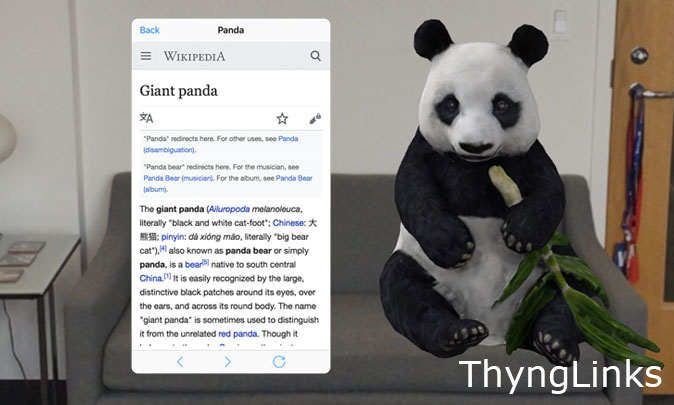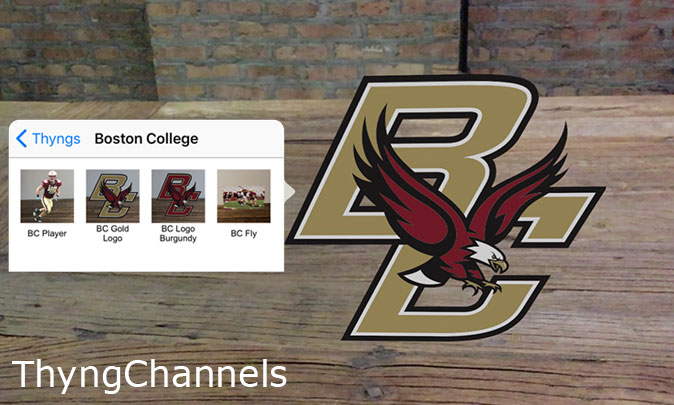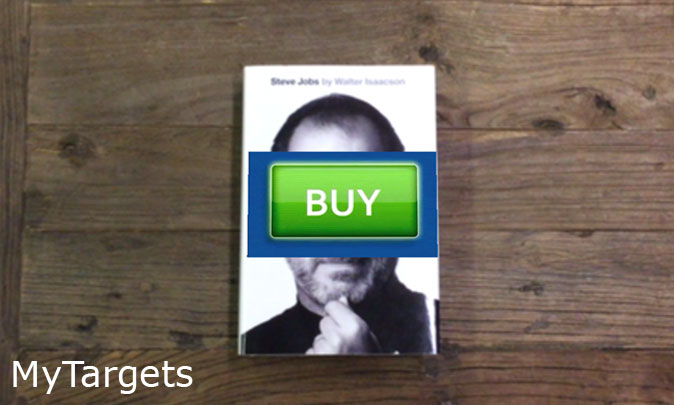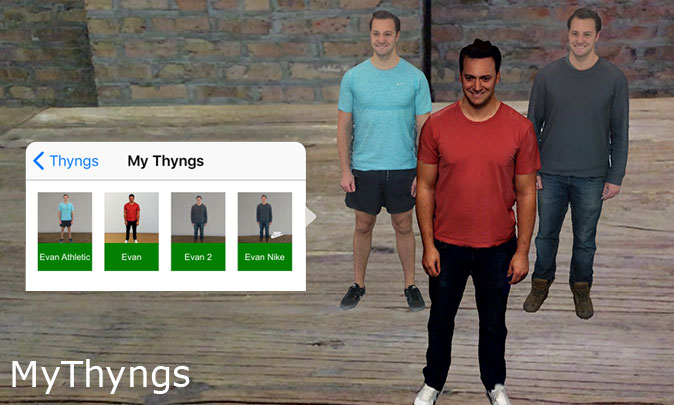Get ready to enter the world of AR! ThyngIt is a groundbreaking suite of six services that allows consumers and businesses to bring themselves and their products into Augmented Reality. ThyngIt works directly with the Thyng app, allowing users to easily bring their content – including 3D Objects, photos, and videos – into Thyng AR, make that content interactive, and share it with the world. All you have to do is ThyngIt!
Learn more about each of the six components of ThyngIt below:
Watch the ThyngIt Video
-
MyThyngs – Add your own 3D Objects to the Thyng app within your MyThyngs section for your own personal use. To add MyThyngs, visit thyng.com/mythyngs.
-
ThyngChannels – Allows businesses to distribute and promote their products on Thyng by displaying 3D Models of their products in publicly viewable ThyngChannels. Private channels are also available allowing businesses to privately share their products on Thyng by displaying 3D Models of their products to specific users – perfect to share products with specific employees or customers. To create a ThyngChannel, visit thyng.com/channels
-
ThyngLinks – Allows interactivity to be assigned to 3D Objects in Thyng AR, so that users can tap on objects in Thyng AR to link out to live web pages, including informational pages, social media pages, and e-commerce pages. To add ThyngLinks to your MyThyngs or ThyngTargets, simply enter the URL value when adding your items through thyng.com/mythyngs or thyng.com/mytargets
-
ThyngTargets – Allows users to create their own ThyngTargets that will come to life when scanned with the Thyng app while in Targets mode. Users can bring to life their own photos, signs, and even their company logo! To add ThyngTargets, visit thyng.com/thyngtargets.
-
ThyngMe – Visit the Thyng office in Chicago to get a scan of yourself into Thyng AR – Thyng’s full body scanner can quickly create your photorealistic 3D Scan and make it available in your MyThyngs section of the Thyng app. To schedule a ThyngMe scan, visit thyng.com/thyngme
-
ThyngProducts – Individuals and Businesses can bring their products into the Thyng office to be scanned into Thyng AR – once scanned, products can appear within the MyThyngs section of your account, or can be shared within ThyngChannels. For more information on ThyngProducts scans, visit thyng.com/thyngproducts